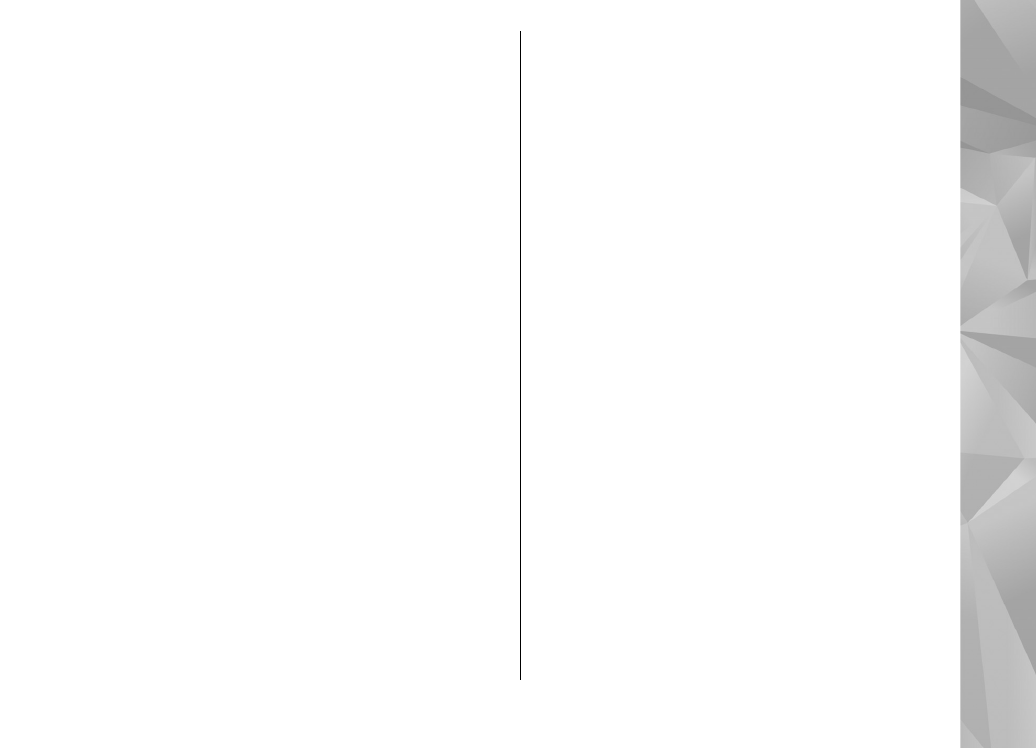
Reduce red-eye
To reduce red-eye in an image, select
Options
>
Apply effect
>
Red eye reduction
.
Move the cross onto the eye, and press the scroll key.
A loop appears on the display. To resize the loop to
fit the size of the eye, use the scroll key. To reduce
the redness, press the scroll key. When you finish
editing the image, press
Done
.
To save the changes, and return to
Images &
videos
, press
Back
.