
Connect your device and PC
To connect your device and a compatible PC using a
USB data cable, do the following:
1.
Ensure that you have installed Nokia Nseries PC
Suite.
2.
Connect the USB data cable to the device and the
PC.
The USB mode should be
PC Suite
.
See
"USB", p. 41.
When you connect your device to
the PC for the first time after you have installed
Nokia Nseries PC Suite, the PC installs the specific
driver for your device. This may take a while.
3.
Start the Nokia Lifeblog PC application.
To connect your device and a compatible PC using
Bluetooth wireless technology, do the following:
1.
Ensure that you have installed Nokia Nseries PC
Suite on your PC.
2.
Ensure that you have paired your device and the
PC through Bluetooth connectivity with Get
Connected in Nokia Nseries PC Suite.
60
Media fol
der
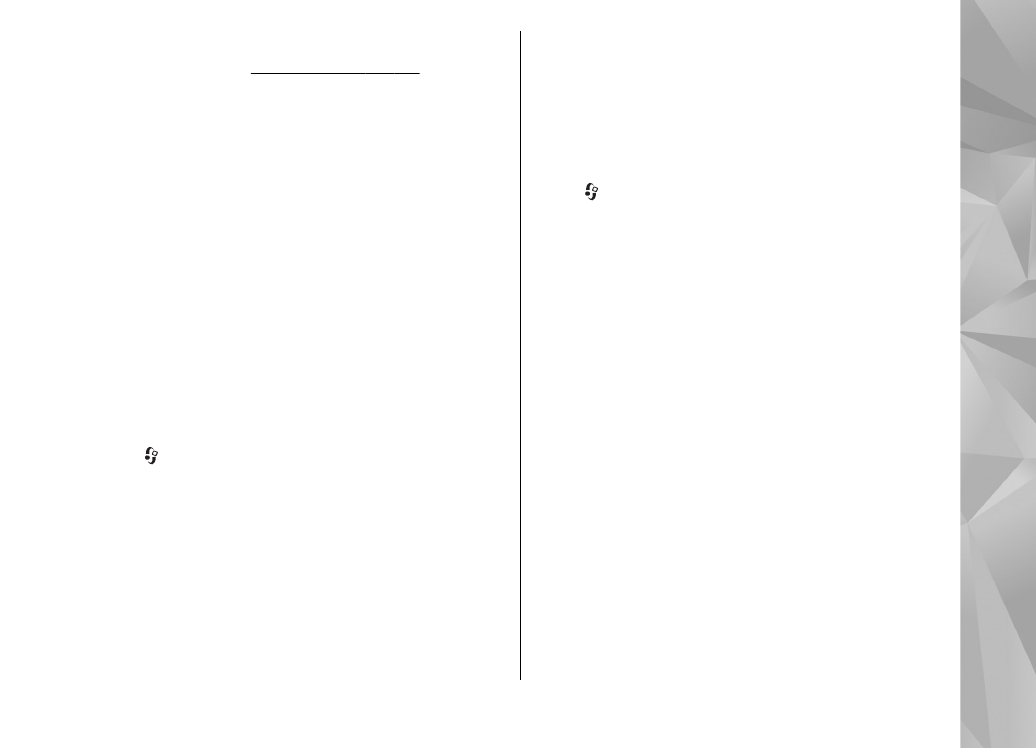
3.
Activate Bluetooth connectivity on your device
and on your PC.
See "Settings", p. 38.